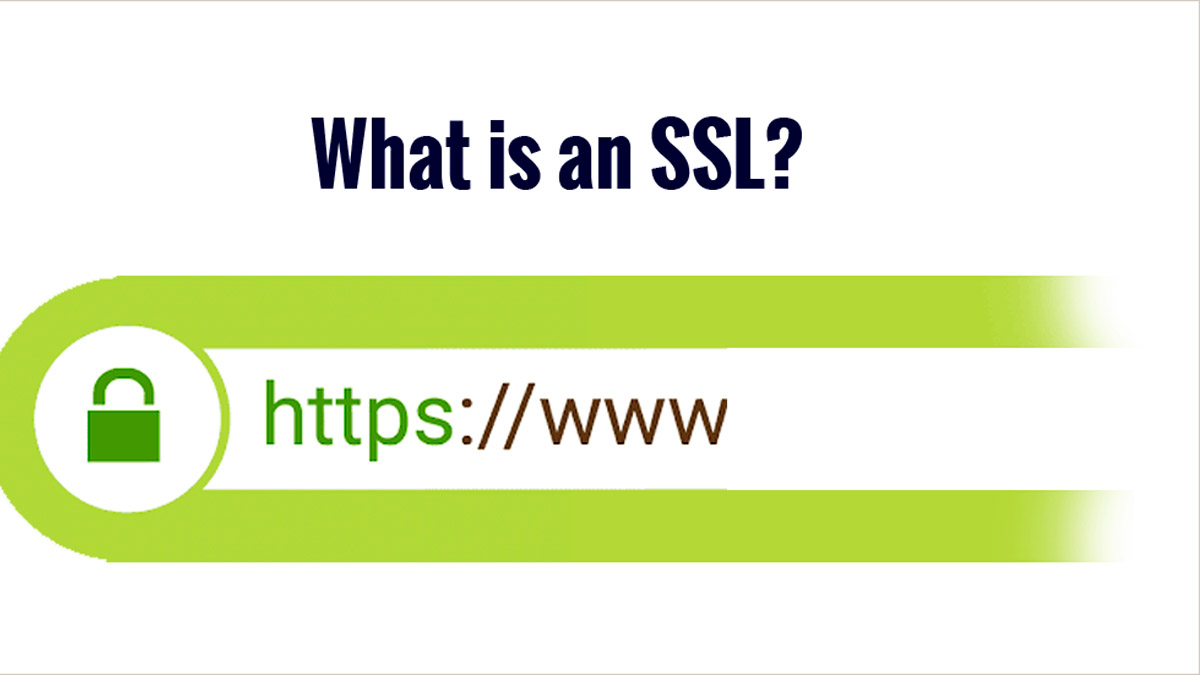In today’s digital age, ensuring the security of remote access connections is paramount for businesses of all sizes. With the increasing reliance on remote desktop solutions like TSplus, implementing robust security measures becomes imperative. One such essential security component is an SSL (Secure Sockets Layer) certificate. In this article, we delve into the significance of SSL certificates for TSplus and how to effectively integrate them into your remote access infrastructure.
Importance of TSplus SSL Certificate
An SSL certificate serves as a digital certificate that authenticates the identity of a website or server and encrypts the data transmitted between the server and the client’s browser. For TSplus, which facilitates remote access to applications and desktops, SSL certificates play a vital role in ensuring secure and encrypted communication channels.
Understanding TSplus SSL Certificate
What is an SSL Certificate?
An SSL certificate is a cryptographic protocol that provides secure communication over a computer network. It verifies the authenticity of a website and encrypts the data transmitted between the server and the client’s browser.
How do SSL Certificates work?
When a user connects to a website or server secured with an SSL certificate, the browser and the server establish an encrypted connection using public-key cryptography. This ensures that the data transmitted between the two parties remains confidential and cannot be intercepted by malicious actors.
Benefits of Using TSplus SSL Certificate
Enhanced Security
By encrypting the data transmitted between the TSplus server and the client’s device, SSL certificates mitigate the risk of data breaches and unauthorized access. This is especially crucial when accessing sensitive information or confidential documents remotely.
Trust and Credibility
Websites and servers secured with SSL certificates display trust indicators such as a padlock icon and HTTPS in the address bar. This instills confidence in users and enhances the credibility of your TSplus deployment.
Better SEO Ranking
Search engines like Google prioritize websites with HTTPS encryption in their search results. By deploying an SSL certificate with TSplus, you not only enhance security but also improve your website’s search engine ranking, driving more traffic to your remote access portal.
Types of SSL Certificates
There are three main types of SSL certificates:
Domain Validated (DV) SSL Certificate
Organization Validated (OV) SSL Certificate
Extended Validation (EV) SSL Certificate
Each type offers varying levels of validation and security features, with EV SSL certificates providing the highest level of assurance and trust.
How to Obtain an TSplus SSL Certificate?
Purchasing from Certificate Authorities
The most common method of obtaining an SSL certificate is through a trusted Certificate Authority (CA). CAs offer a range of SSL certificates with different validation levels and features to suit your TSplus deployment requirements.
Generating a Self-Signed Certificate
Alternatively, you can generate a self-signed SSL certificate for internal testing or development purposes. However, self-signed certificates do not offer the same level of trust and security as certificates issued by trusted CAs.
Installing TSplus SSL Certificate
Securing your TSplus deployment with an SSL certificate involves several steps:
- Generate a Certificate Signing Request (CSR) on the TSplus server.
- Purchase or obtain an SSL certificate from a trusted CA.
- Install the SSL certificate on the TSplus server using the provided CSR.
- Configure TSplus to use HTTPS for remote access connections.
Testing TSplus SSL Certificate
After installing the SSL certificate, it’s essential to test the SSL configuration to ensure everything is functioning correctly. Various online tools and methods can help verify the SSL installation and diagnose any potential issues.
Renewing TSplus SSL Certificate
SSL certificates have a limited validity period, typically ranging from one to three years. It’s crucial to renew your SSL certificate before it expires to prevent service interruptions and maintain secure communication channels.
Troubleshooting SSL Certificate Issues
Despite careful installation and configuration, SSL certificate issues may arise. Common problems include certificate expiration, mismatched domain names, and certificate chain errors. Troubleshooting these issues promptly is essential to ensure uninterrupted remote access.
Best Practices for TSplus SSL Certificate Management
To maximize the effectiveness of SSL certificates with TSplus, follow these best practices:
- Regularly monitor SSL certificate expiration dates.
- Keep abreast of security updates and patches for TSplus.
- Implement multi-factor authentication for enhanced security.
- Conduct periodic security audits to identify vulnerabilities.
Conclusion
SSL certificates are indispensable for securing remote access connections with TSplus. By encrypting data transmission and verifying server authenticity, SSL certificates provide a robust security framework for your remote access infrastructure. Whether you’re a small business or a large enterprise, implementing SSL certificates with TSplus is essential to safeguard sensitive information and maintain trust with your users.
FAQs
Why is a TSplus SSL Certificate?
SSL certificates encrypt data transmission between the TSplus server and client devices, ensuring confidentiality and mitigating the risk of data breaches.
Can I use a free SSL Certificate for TSplus?
While free SSL certificates are available, they may not offer the same level of trust and security as certificates obtained from trusted Certificate Authorities.
How often should I renew my TSplus SSL Certificate?
SSL certificates typically have a validity period of one to three years. It’s advisable to renew your SSL certificate before it expires to avoid service interruptions.
What should I do if I encounter SSL Certificate errors?
If you encounter SSL certificate errors, such as certificate expiration or mismatched domain names, troubleshoot the issue promptly to ensure uninterrupted remote access.
Is it necessary to install an SSL Certificate for internal TSplus usage?
While not strictly necessary for internal usage, installing an SSL certificate for TSplus enhances security and ensures consistency in encryption practices across all access channels.