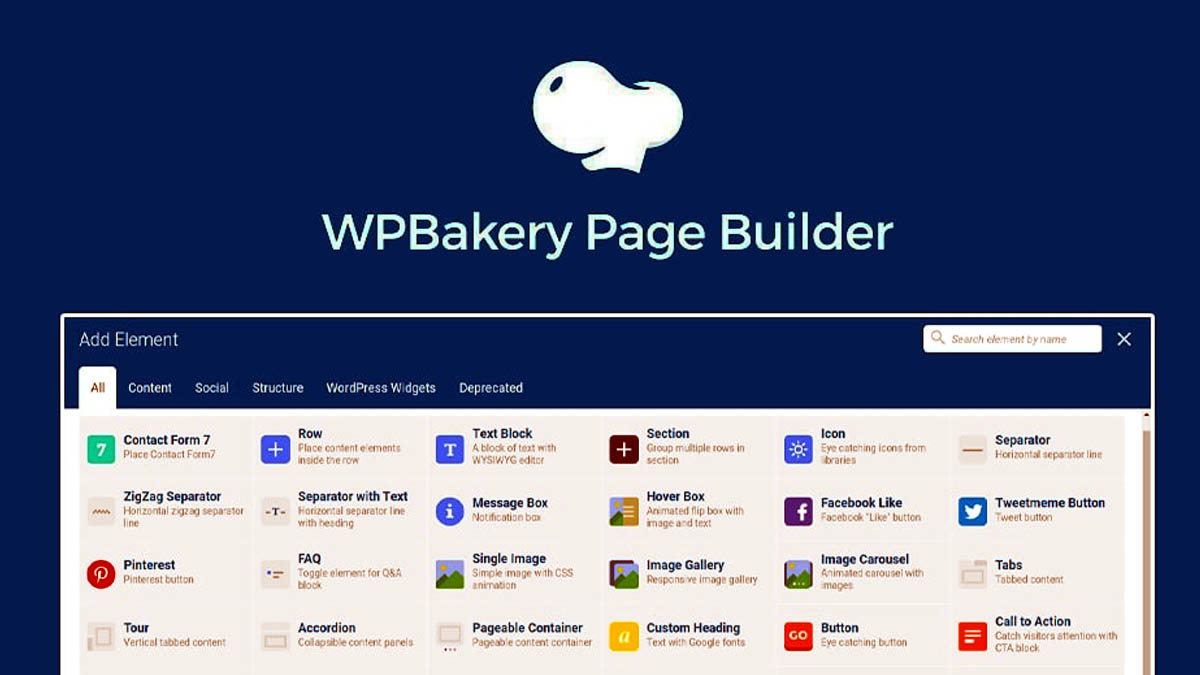Introduction to WP Bakery
WP Bakery is a powerful WordPress page builder plugin that allows users to create and manage page content with ease. It provides a user-friendly interface, enabling both novices and professionals to build complex layouts without any coding knowledge. As one of the most popular WordPress plugins, WP Bakery is widely utilized for its versatility and efficiency in designing responsive websites.
Key Features of WP Bakery
Drag-and-Drop Builder
WP Bakery’s drag-and-drop functionality is one of its standout features. This intuitive system allows users to place elements exactly where they want them on the page. By simply dragging and dropping components, you can build visually stunning pages without touching a single line of code.
Pre-Built Layouts and Templates
The plugin comes with a vast library of pre-built layouts and templates. These templates are professionally designed and can be customized to fit your specific needs. This feature is particularly beneficial for users who need to create attractive pages quickly without starting from scratch.
Content Elements and Add-ons
WP Bakery offers a wide array of content elements such as text blocks, images, videos, buttons, and more. Additionally, it supports various add-ons that extend its functionality, enabling users to integrate advanced features like sliders, carousels, and parallax scrolling effects.
Responsive Design
Creating a responsive design is crucial in today’s mobile-first world. WP Bakery ensures that your site looks great on all devices, automatically adjusting the layout to fit different screen sizes. This feature not only enhances the user experience but also improves your site’s SEO performance.
Frontend and Backend Editors
WP Bakery provides both frontend and backend editors, giving users the flexibility to choose how they want to build their pages. The frontend editor allows for real-time editing, letting you see changes as you make them. The backend editor, on the other hand, offers a more structured view, which can be useful for more complex layouts.
How to Get Started with WP Bakery
Installation and Activation
To get started with WP Bakery, you need to install and activate the plugin. This can be done through the WordPress dashboard by navigating to Plugins > Add New and searching for WP Bakery. Once installed, activate the plugin to begin using it.
Creating a New Page
After activation, you can create a new page by going to Pages > Add New. WP Bakery integrates seamlessly into the WordPress editor, allowing you to switch between the classic editor and WP Bakery’s page builder.
Using the Frontend Editor
To use the frontend editor, click on the “Frontend Editor” button. This will open your page in a live view mode where you can start dragging and dropping elements. The frontend editor provides a visual representation of your page, making it easy to see how your content will look to visitors.
Customizing Elements
Each element in WP Bakery can be customized to suit your needs. By clicking on an element, you can access its settings to change properties such as colors, sizes, and alignment. WP Bakery also allows you to add custom CSS for more advanced styling options.
Advanced Features and Techniques
Grid Builder
The Grid Builder is a powerful tool within WP Bakery that allows you to create intricate grid layouts for your content. This feature is perfect for showcasing portfolios, galleries, or blog posts. You can customize the grid’s appearance, choose from various styles, and adjust the spacing between items.
Role Manager
WP Bakery includes a Role Manager feature that lets you control access to the page builder. This is particularly useful for sites with multiple users, as you can restrict certain users from editing specific parts of the site or using certain features.
Custom Post Types
WP Bakery supports custom post types, allowing you to create unique content types for different sections of your website. This feature is highly beneficial for websites with diverse content needs, such as e-commerce sites, news portals, and portfolio sites.
WooCommerce Integration
For e-commerce sites, WP Bakery offers seamless integration with WooCommerce. This allows you to create custom product pages, category pages, and shop layouts. By using WP Bakery’s drag-and-drop builder, you can enhance the visual appeal and functionality of your online store.
SEO Optimization
WP Bakery is designed with SEO in mind. It generates clean code that is optimized for search engines, and its responsive design capabilities ensure that your site performs well on all devices. Additionally, you can use WP Bakery in conjunction with popular SEO plugins to further enhance your site’s search engine ranking.
Tips for Maximizing WP Bakery’s Potential
Keep It Simple
While WP Bakery offers a plethora of features, it’s important to keep your designs simple and clean. Overloading your pages with too many elements can make them look cluttered and slow down your site’s performance. Focus on creating a clear, user-friendly layout that highlights your content.
Utilize Templates
Make the most of WP Bakery’s templates to save time and ensure consistency across your site. Templates provide a solid foundation that you can customize to fit your branding and content needs. Regularly update and tweak these templates to keep your site fresh and engaging.
Regular Updates
Ensure that you keep WP Bakery and its add-ons regularly updated. Updates often include new features, performance improvements, and security fixes. Keeping your plugin up-to-date will ensure that you have access to the latest tools and enhancements.
Learn and Experiment
Take the time to learn and experiment with WP Bakery’s features. The more familiar you become with the plugin, the more effectively you can utilize its capabilities. There are many online tutorials, forums, and documentation available to help you master WP Bakery.
Conclusion
WP Bakery is an incredibly versatile and powerful tool for building and managing WordPress sites. Its intuitive drag-and-drop interface, extensive library of elements and templates, and advanced customization options make it a favorite among web designers and developers. By leveraging WP Bakery’s features effectively, you can create visually stunning, responsive, and SEO-friendly websites that stand out in the competitive online landscape.